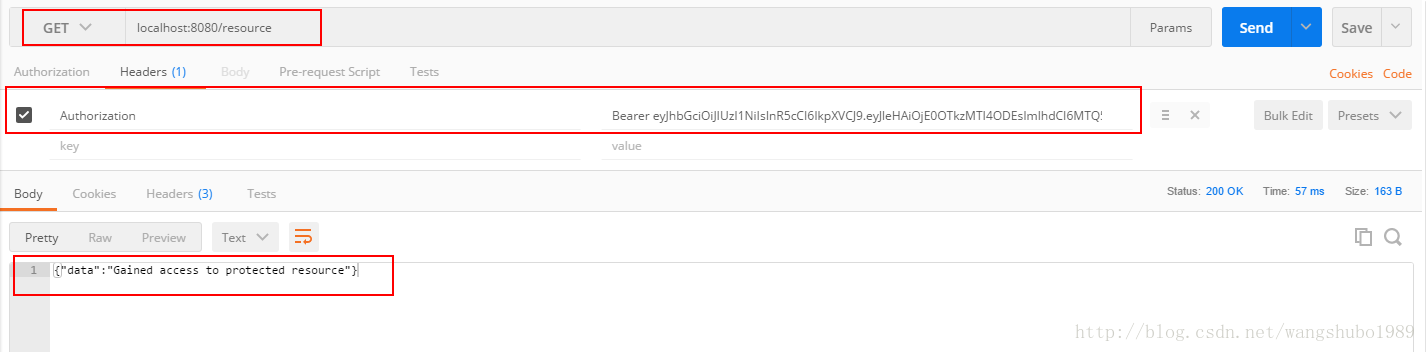http://blog.csdn.net/wangshubo1989/article/details/74529333
之前写过关于golang中如何使用cookie的博客:
今天就来跟大家简单介绍一下golang中如何使用token,当然是要依赖一下github上的优秀的开源库了。
首先,要搞明白一个问题,token、cookie、session的区别。
token、cookie、session的区别
Cookie
Cookie总是保存在客户端中,按在客户端中的存储位置,可分为内存Cookie和硬盘Cookie。内存Cookie由浏览器维护,保存在内存中,浏览器关闭后就消失了,其存在时间是短暂的。硬盘Cookie保存在硬盘里,有一个过期时间,除非用户手工清理或到了过期时间,硬盘Cookie不会被删除,其存在时间是长期的。所以,按存在时间,可分为非持久Cookie和持久Cookie。
cookie 是一个非常具体的东西,指的就是浏览器里面能永久存储的一种数据,仅仅是浏览器实现的一种数据存储功能。
cookie由服务器生成,发送给浏览器,浏览器把cookie以key-value形式保存到某个目录下的文本文件内,下一次请求同一网站时会把该cookie发送给服务器。由于cookie是存在客户端上的,所以浏览器加入了一些限制确保cookie不会被恶意使用,同时不会占据太多磁盘空间,所以每个域的cookie数量是有限的。
Session
session 从字面上讲,就是会话。这个就类似于你和一个人交谈,你怎么知道当前和你交谈的是张三而不是李四呢?对方肯定有某种特征(长相等)表明他就是张三。
session 也是类似的道理,服务器要知道当前发请求给自己的是谁。为了做这种区分,服务器就要给每个客户端分配不同的“身份标识”,然后客户端每次向服务器发请求的时候,都带上这个“身份标识”,服务器就知道这个请求来自于谁了。至于客户端怎么保存这个“身份标识”,可以有很多种方式,对于浏览器客户端,大家都默认采用 cookie 的方式。
服务器使用session把用户的信息临时保存在了服务器上,用户离开网站后session会被销毁。这种用户信息存储方式相对cookie来说更安全,可是session有一个缺陷:如果web服务器做了负载均衡,那么下一个操作请求到了另一台服务器的时候session会丢失。
Token
token的意思是“令牌”,是用户身份的验证方式,最简单的token组成:uid(用户唯一的身份标识)、time(当前时间的时间戳)、sign(签名,由token的前几位+盐以哈希算法压缩成一定长的十六进制字符串,可以防止恶意第三方拼接token请求服务器)。还可以把不变的参数也放进token,避免多次查库这里的token是指SON Web Token:
JSON Web Token (JWT) is a compact URL-safe means of representing claims to be transferred between two parties. The claims in a JWT are encoded as a JSON object that is digitally signed using JSON Web Signature (JWS).使用JWT进行认证
JSON Web Tokens (JWT) are a more modern approach to authentication.As the web moves to a greater separation between the client and server, JWT provides a wonderful alternative to traditional cookie based authentication models.
JWTs provide a way for clients to authenticate every request without having to maintain a session or repeatedly pass login credentials to the server.
用户注册之后, 服务器生成一个 JWT token返回给浏览器, 浏览器向服务器请求数据时将 JWT token 发给服务器, 服务器用 signature 中定义的方式解码
JWT 获取用户信息.一个 JWT token包含3部分:
1. header: 告诉我们使用的算法和 token 类型 2. Payload: 必须使用 sub key 来指定用户 ID, 还可以包括其他信息比如 email, username 等. 3. Signature: 用来保证 JWT 的真实性. 可以使用不同算法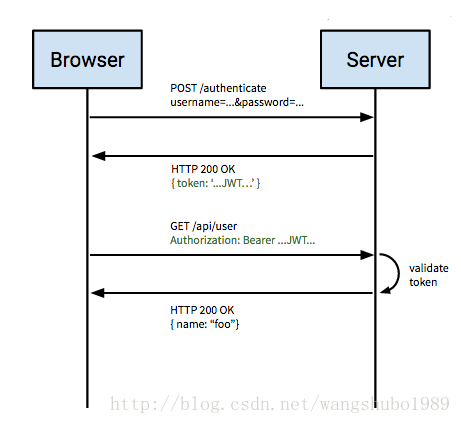
JWT应用
上面说了那么多,接下来就是要coding了。
用到的开源库: github.com/codegangsta/negroni Idiomatic HTTP Middleware for Golang http的一个中间件github.com/dgrijalva/jwt-go
Golang implementation of JSON Web Tokens (JWT)github.com/dgrijalva/jwt-go/request
这里分两个api,一个是通过login获取token,然后根据token访问另一个api。首先看看login是如何生成token的:
当然首先是验证用户名和密码,为了节省篇幅这里只是代码片段,完整代码最后献上。token := jwt.New(jwt.SigningMethodHS256) claims := make(jwt.MapClaims) claims["exp"] = time.Now().Add(time.Hour * time.Duration(1)).Unix() claims["iat"] = time.Now().Unix() token.Claims = claims if err != nil { w.WriteHeader(http.StatusInternalServerError) fmt.Fprintln(w, "Error extracting the key") fatal(err) } tokenString, err := token.SignedString([]byte(SecretKey)) if err != nil { w.WriteHeader(http.StatusInternalServerError) fmt.Fprintln(w, "Error while signing the token") fatal(err) } - 1
- 2
- 3
- 4
- 5
- 6
- 7
- 8
- 9
- 10
- 11
- 12
- 13
- 14
- 15
- 16
- 17
- 18
接下来就是验证token的中间件了:
token, err := request.ParseFromRequest(r, request.AuthorizationHeaderExtractor, func(token *jwt.Token) (interface{}, error) { return []byte(SecretKey), nil }) if err == nil { if token.Valid { next(w, r) } else { w.WriteHeader(http.StatusUnauthorized) fmt.Fprint(w, "Token is not valid") } } else { w.WriteHeader(http.StatusUnauthorized) fmt.Fprint(w, "Unauthorized access to this resource") } - 1
- 2
- 3
- 4
- 5
- 6
- 7
- 8
- 9
- 10
- 11
- 12
- 13
- 14
- 15
- 16
最后完整代码:
package mainimport ( "encoding/json" "fmt" "log" "net/http" "strings" "time" "github.com/codegangsta/negroni" "github.com/dgrijalva/jwt-go" "github.com/dgrijalva/jwt-go/request" ) const ( SecretKey = "welcome to wangshubo's blog" ) func fatal(err error) { if err != nil { log.Fatal(err) } } type UserCredentials struct { Username string `json:"username"` Password string `json:"password"` } type User struct { ID int `json:"id"` Name string `json:"name"` Username string `json:"username"` Password string `json:"password"` } type Response struct { Data string `json:"data"` } type Token struct { Token string `json:"token"` } func StartServer() { http.HandleFunc("/login", LoginHandler) http.Handle("/resource", negroni.New( negroni.HandlerFunc(ValidateTokenMiddleware), negroni.Wrap(http.HandlerFunc(ProtectedHandler)), )) log.Println("Now listening...") http.ListenAndServe(":8080", nil) } func main() { StartServer() } func ProtectedHandler(w http.ResponseWriter, r *http.Request) { response := Response{ "Gained access to protected resource"} JsonResponse(response, w) } func LoginHandler(w http.ResponseWriter, r *http.Request) { var user UserCredentials err := json.NewDecoder(r.Body).Decode(&user) if err != nil { w.WriteHeader(http.StatusForbidden) fmt.Fprint(w, "Error in request") return } if strings.ToLower(user.Username) != "someone" { if user.Password != "p@ssword" { w.WriteHeader(http.StatusForbidden) fmt.Println("Error logging in") fmt.Fprint(w, "Invalid credentials") return } } token := jwt.New(jwt.SigningMethodHS256) claims := make(jwt.MapClaims) claims["exp"] = time.Now().Add(time.Hour * time.Duration(1)).Unix() claims["iat"] = time.Now().Unix() token.Claims = claims if err != nil { w.WriteHeader(http.StatusInternalServerError) fmt.Fprintln(w, "Error extracting the key") fatal(err) } tokenString, err := token.SignedString([]byte(SecretKey)) if err != nil { w.WriteHeader(http.StatusInternalServerError) fmt.Fprintln(w, "Error while signing the token") fatal(err) } response := Token{tokenString} JsonResponse(response, w) } func ValidateTokenMiddleware(w http.ResponseWriter, r *http.Request, next http.HandlerFunc) { token, err := request.ParseFromRequest(r, request.AuthorizationHeaderExtractor, func(token *jwt.Token) (interface{}, error) { return []byte(SecretKey), nil }) if err == nil { if token.Valid { next(w, r) } else { w.WriteHeader(http.StatusUnauthorized) fmt.Fprint(w, "Token is not valid") } } else { w.WriteHeader(http.StatusUnauthorized) fmt.Fprint(w, "Unauthorized access to this resource") } } func JsonResponse(response interface{}, w http.ResponseWriter) { json, err := json.Marshal(response) if err != nil { http.Error(w, err.Error(), http.StatusInternalServerError) return } w.WriteHeader(http.StatusOK) w.Header().Set("Content-Type", "application/json") w.Write(json) } - 1
- 2
- 3
- 4
- 5
- 6
- 7
- 8
- 9
- 10
- 11
- 12
- 13
- 14
- 15
- 16
- 17
- 18
- 19
- 20
- 21
- 22
- 23
- 24
- 25
- 26
- 27
- 28
- 29
- 30
- 31
- 32
- 33
- 34
- 35
- 36
- 37
- 38
- 39
- 40
- 41
- 42
- 43
- 44
- 45
- 46
- 47
- 48
- 49
- 50
- 51
- 52
- 53
- 54
- 55
- 56
- 57
- 58
- 59
- 60
- 61
- 62
- 63
- 64
- 65
- 66
- 67
- 68
- 69
- 70
- 71
- 72
- 73
- 74
- 75
- 76
- 77
- 78
- 79
- 80
- 81
- 82
- 83
- 84
- 85
- 86
- 87
- 88
- 89
- 90
- 91
- 92
- 93
- 94
- 95
- 96
- 97
- 98
- 99
- 100
- 101
- 102
- 103
- 104
- 105
- 106
- 107
- 108
- 109
- 110
- 111
- 112
- 113
- 114
- 115
- 116
- 117
- 118
- 119
- 120
- 121
- 122
- 123
- 124
- 125
- 126
- 127
- 128
- 129
- 130
- 131
- 132
- 133
- 134
- 135
- 136
- 137
- 138
- 139
- 140
- 141
- 142
- 143
- 144
- 145
- 146
- 147
通过postman进行验证:
login: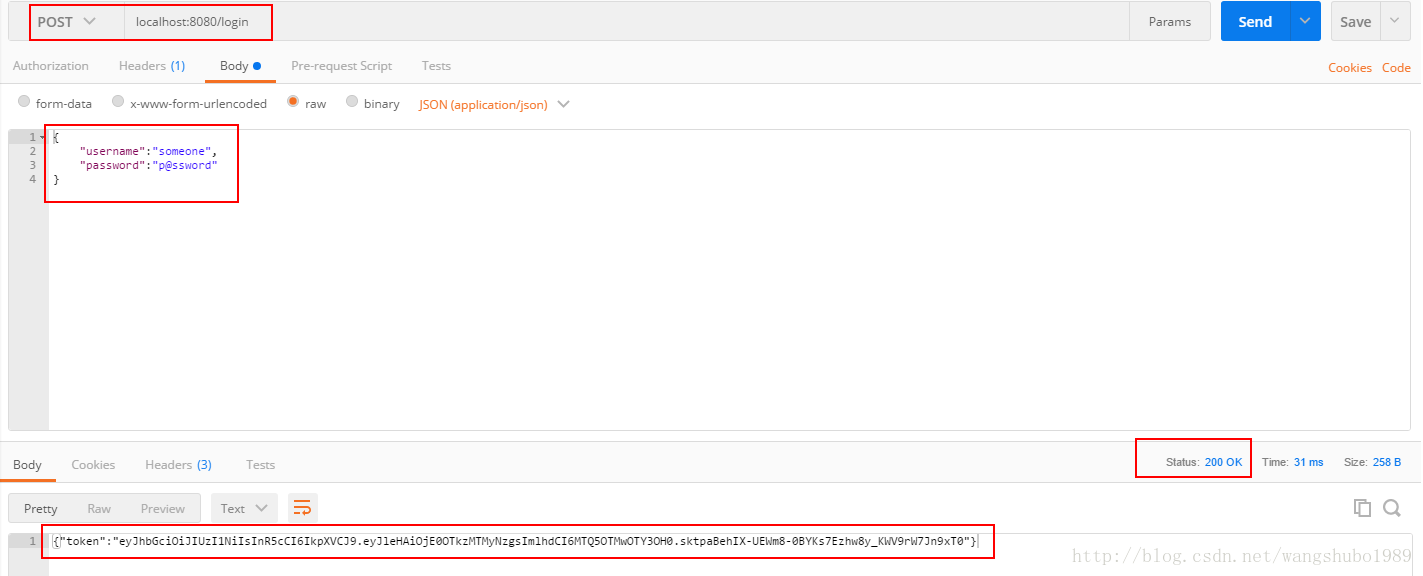
根据获得token进行get请求: